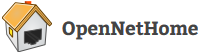This is a list of the news and changes in the 2.0 release. These changes has been available for a while in the nightly builds, but now they are formally released.
Open Source
NetHomeServer is open source! Previously I have given people that have asked for it access to my private repo, but now the entire project is released under GPL. The project is hosted on GitHub under the name NetHome. One of the consequences of this is that I had to change all Icons to open source versions, so the GUI looks a bit different now.
Support for Tellstick
Earlier NetHome has relied on some level of own hardware hacking to provide the sender and receiver interfaces to control RF remote switches. Now NetHome supports the Tellstick Duo transceiver for control of devices and sensors. This makes it a lot easier to get started and controling your home!
Support for BitBanger
Bitbanger is a driver for RaspberryPi which allows you to connect a very simple RF-Transmitter directly to the GPIO-pins of the RaspberryPi computer board. This makes it possible to build a dirt cheap home control system! It does require some soldering though…
Auto Configuration
This means that based on a received event, NetHomeServer can automatically configure a Home Item to respond to that event.
If you for example install a new temperature sensor, this will automatically show up as a new event, and you can get a thermometer Home Item automatically configured to handle the new sensor. As usual, this feature works with all supported receivers: Tellstick Duo, Audio-input based and FS20 (FHZ 1000).
Support for Philips Hue
Support for Philips Hue is added in NetHomeServer. Philips Hue is a system of remote controlled LED lamp bulbs produced by Philips. It allows you to control the brightness and color of the lamps via an app or a web site. These can now also be controlled via NetHomeServer. The new auto configure feature is also supported for the lamps. The communication with the lamps are bidirectional, so any changes of the lamps from other systems will be reflected in the NetHomeServer GUI.
PlanView
On the new GUI page “Plan View” you can load any background image that represents your home (I used the excellent SweetHome3d to create mine), and then you can add and drag and drop your Home Items on the image.
When you click an Item, you get a popup with all available actions for that Item. You can also configure the plan view to perform the default action of the Item when you click them (toggle for lamps for example). You can configure multiple plan views with links between them.
Graphs
All sensor Items (thermometers for example) can log their values to file. Now the logged values can be viewed as a graph in the NetHomeServer GUI. All Items with a specified log file will get a “View Graph”-button which shows the graph page. You can select to view the graph over a day, week or month.
Visible Log
NetHomeServer always keep a rolling log on disk about events in the system. Now the last 50 rows of this log (since last restart) is also available in the GUI via the settings page and via a link on the top right of the screen. The log contains information messages but also warnings about configuration issues or low battery warning for sensors, for example the UPM temperature sensors. If a warning message is present in the last 50 log rows a small warning triangle is presented next to the log link on the screen, as shown in the picture above.
Other New Items
NexaLCAdvancedRemapButton is a more advanced version of the Remap button for the Nexa Learning Code-system. It allows you to map remote control and wall switch buttons to actions in NetHome. What is new is that you can map separate actions for when you press the button, release the button and release after having pressed for a longer time. Action on release is useful when you want the action to send commands using the same radio band as the button uses.
In the LampGroup you can specify a number of lamps which belong to the group, and via the group item you can treat them all as one lamp. The group has actions to turn on, off, toggle and also dim to four preset levels. Lamps that does not support dim will simply be turned on. When you call the off-action on the group, it will remember which lamps were actually on at that time and the recall-action turns those lamps on again. As usual you can mix any kind of lamps: Philips Hue, Nexa, FS20 and so on.
Other Improvements
- Large speed improvements in GUI to be usable on RaspberryPi
- Possibility to specify the default on-dim-level in Nexa learning code dimmers
- Dim level in Nexa learning code dimmers
- Remap buttons can now be Enabled/Disabled