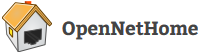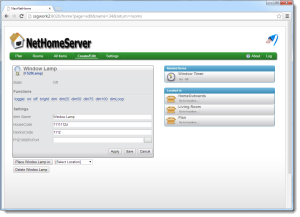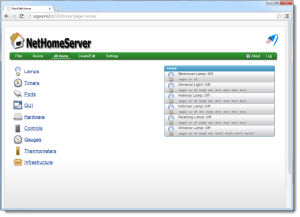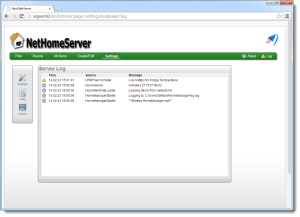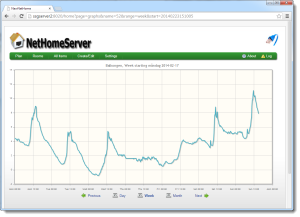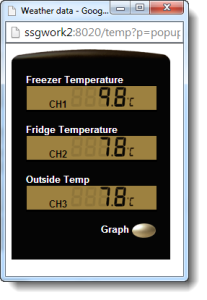NetHomeServer has a small built in WEB-Server (Jetty), so you access the user interface via a browser. Below are screenshots of the main views in the interface:
The start screen where you can organize the Home Items in Rooms. It is possible to configure multiple Room pages.
The Plan View where you can upload your own background image and drag and drop Home Items to correct locations. Yo can configure if clicking on the Items brings up a menu of actions from the Item or just toggles the lamps.
When you select an Item, you go to the details page where you can trigger all actions on the Item and configure all settings. To the right you see which other Items reference this and in which rooms it is located.
Items does not ave to be placed in rooms, so to be able to find them there is a browser page where you can browse all Items by category.
The latest entries of the log is available from the GUI. If there are any warnings in the log, for example that battery is low for a sensor, a yellow warning icon is shown top right.
All sensor Items can log their values to a file, and this log can be viewed as a graph.
You can edit the plan page and add new rooms and Items in the rooms
Home Items can be automatically configured by receiving signals from sensors or by pressing the remote control for the lamps. In the top window you select a new Item by type and in the bottom window you can automatically create Items based on detected devices.
There is a separate thermometer GUI where values from thermometers and moisture sensors can be presented.