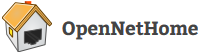OpenNetHome is free software: you can redistribute it and/or modify it under the terms of the GNU General Public License as published by the Free Software Foundation, either version 3 of the License, or (at your option) any later version.
OpenNetHome is distributed in the hope that it will be useful, but WITHOUT ANY WARRANTY; without even the implied warranty of MERCHANTABILITY or FITNESS FOR A PARTICULAR PURPOSE. See the GNU General Public License for more details.
NetHomeServer
Stable Release
NetHomeServer 3.0 is the current stable release of the home server. Sources can be found at GitHub.
Nightly Build
The nightly build is a release of the current state of the main trunk. It contains all the latest features, and we strive to keep it as stable as the releases. Builds are made from the GitHub-repository, so you can always see what is in the build.
Download NethomeServer Nightly Build
Installation
-
Make sure you have Java Runtime installed. You probably have it, otherwise you can download it from http://java.com.
-
Download the latest NetHomeServer-zip
-
Unpack the zip
-
For Linux and OSX, make the start script runable by typing: chmod +x HomeManager_64.sh
-
For OSX, make the start script runable by typing: chmod +x HomeManager_macosx_cocoa_64.sh
Installation of NetHomeServer is done! Depending on what hardware you are using to communicate, you may need to install drivers for that hardware. See Hardware Page for instructions. This can be done later if you just want to try out the server first…
Start Instructions
-
Run the start script (HomeManager_64.bat for windows, HomeManager_64.sh for Linux and HomeManager_macosx_cocoa_64.sh for MAC OSX)
Start and initial configuration is done! Start your FireFox (or favorite browser) and go to http://127.0.0.1:8020/home. This is the main window. You will see some example objects in the default configuration.
Raspberry Pi
There is an optimized installation script for Raspberry Pi. It will install all serial drivers needed for Tellstick and FS20 and install OpenNetHome as a daemon that will start automatically on boot and run in the background. Here are the complete steps for that installation:
wget http://wiki.nethome.nu/lib/exe/fetch.php/nethomeservernightly.zip
unzip nethomeservernightly.zip
cd nethomeservernightly/install/raspbian/
chmod +x *.sh
sudo ./install.sh
After that you can just plug in your Tellstick, FS20, Philips Hue and start configuring your smart home!
There is of course an un-installation script as well, if you just want to try it out.
Note that if you have installed a minimal raspian image such as Raspbian Jessie Lite, it does not come with Java preinstalled. In that case you have to start by installing Java:
sudo apt-get update && sudo apt-get install oracle-java8-jdk